Technical Support
Do you have questions about selecting the correct PROTEOR products?
Looking for technical support, programming assistance, technical tips, or product recommendations or trials? Ask one of our qualified Clinical Prosthetists! Contact our clinical services team at 855-450-7300 for prosthetist technical support or email your questions to info@proteor.com
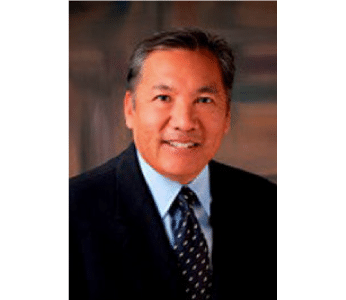
Tom Nomura, CPO
Director, Clinical Strategy and Research
Instructor, PRO-Versity
30 years of Experience
Tom comes to PROTEOR with over 30 years of experience practicing the trade. Following his education and certification at Cal State Dominguez Hills, Tom started his career in central fabrication and worked his way up to a be lead technician and eventually, a practice manager. His experience as a clinician in hospital settings, independent clinics, and also for Hanger, has given him a good perspective of the unique need within different settings.
When Tom worked for Kaiser Permanente as a Regional CPO, and spent time working for the payer, he learned more of the business and reimbursement side of prosthetics. Most recently, Tom was the practice manager for a local Hanger Clinic in Orange Country.

Craig Armstrong, CP
Senior Clinical Prosthetist (West Region)
Instructor, PRO-Versity
25 years of Experience
Craig Armstrong brings over 25 years of professional experience in prosthetics, as an ABC Certified Prosthetist. Born without his left leg, Craig’s passion for prosthetics came at an early age, as it gave him the freedom to live life to the fullest. An avid young athlete, Craig very intimately understood prosthetic technology and it’s limits, and longed to be a part of bringing more options to amputees. Craig began his career where he received his first prosthesis, at Shriners Hospital for Children. He spent almost a decade fitting children of all ages and levels of amputation. A gifted upper limb and transfemoral specialist, Craig loved fabricating specialized devices the allowed kids to live their dreams. He aided in founding “Unlimbited Group” where children and parents living with limb loss could find a common bond, while gaining valuable skills taught at run clinics, ski camps, etc. During his tenure there, he received his BA Science and ABC Certification, and was quickly recruited by Hanger Clinic in Salt Lake City. In 2008, Craig was recruited tot he manufacturing side of the industry and has worked with industry leaders such as Motion Control / Filllauer, Freedom Innovations, Martin Bionics, and now, PROTEOR. He has extensive experience and expertise in clinical education, coding & reimbursement, clinical trials, and his greatest passion: research and development. Craig draws on a lifetime’s worth of knowledge and experience to assist fellow clinicians and this with limb loss. He loves being part pf brining the best the industry has to offer to the patients and clinics he serves. In his are time, you will find him skiing double black diamonds, or hangin from a rock somewhere with his wife and 8 kids.

Stephanie Porter, MA, CPO
Manager, Innovation & New Product Development
Instructor, PRO-Versity
20 years of Experience
Stephanie joins the PROTEOR team after 7 years of supporting the BiOM/Empower ankle at BionX/Ottobock. During her time with BionX and Ottobock, she discovered she has a special interest in product refinement. Stephanie’s experience with BionX also reinforced her belief in the power of mobility and its ability to improve the overall health of amputees. Prior to joining the manufacturing side of Orthotics and Prosthetics, Stephanie opened and managed several prosthetic practices for providers in the Denver area, working with both adult and pediatric orthotic and prosthetic patients. While practicing, Stephanie served as a Residency Director for Hanger in the state of Colorado and as an NCOPE Regional Residency Liaison. She also participated in outreach work in Ecuador and Haiti. Stephanie completed her MS in Biomechanics at Georgia State University and her BA at the University of Notre Dame, then obtained her Certifications in Prosthetics and Orthotics from the Newington Certification Program.

Jeff Quelet, CPO, LPO
Senior Clinical Prosthetist (East Region)
Instructor, PRO-Versity
26 years of Experience
Jeff has over 20 years of experience in the profession. Jeff was first exposed to the world of Orthotics and Prosthetics in his childhood when he developed osteosarcoma and subsequently had a right above knee amputation. Jeff completed his undergraduate degree at Colorado State University in Industrial Technology, and earned his post graduate degree with Newington Prosthetics and Orthotics in Connecticut. Jeff was an active practitioner and a regional director for a company in the Mid-Atlantic for 14 years. Jeff specializes in advanced lower extremity prosthetics and currently works to educate and train clinicians on PROTEOR products.

Sarah Stilley, MS, MSPO, LCPO
Global Leader- Ankles Franchise, Clinical Communications
Instructor, PRO-Versity
11 years of Experience
Sarah joins the PROTEOR team after earning a Master of Science Degree in Biomechanical Engineering from the University of Pittsburgh, and a Master of Science degree in Prosthetics and Orthotics from the Georgia Institute of Technology. After graduation, Sarah completed her residency with the Hanger Clinic outside of Atlanta, GA, then transferred to be Practice Manager of a clinic outside of Cleveland, OH. During clinical practice, Sarah worked with clients of all ages for O&P care, concentrating on upper and lower extremity prosthetics. With a strong background in research, Sarah hopes to help the industry in the development of evidence based practice and help PROTEOR stay on the cutting edge of technology.

Jordan Adkins, CP
Senior Clinical Prosthetist (Central Region)
Instructor, PRO-Versity
15 years of Experience
Jordan Adkins is a Senior Clinical Prosthetist with PROTEOR. She is a graduate of Northwestern University’s Prosthetics-Orthotics Center and has 15 years of experience in the prosthetics field. Jordan practiced at two independently owned clinics in North Carolina before accepting a role as a Clinical Specialist for a manufacturer in 2019. She is passionate about patient outcomes as well as educating other Prosthetists on innovative products. In her free time, she enjoys playing golf and spending time with family and friends
Technical Tip Videos
Plié 3 Battery Latch Replacement – A step-by-step demonstration on how to properly replace the battery latch one a Plié 3 MPC Knee.
Heel Stiffening Bumpers – Watch this review of the proper use and application of the Heel Stiffening Bumper in Freedom Innovations products.
RUSH Foot EVAQ8 Field Service Guide – A step by step guide for field servicing a RUSH Foot EVAQ8 heel.
RUSH Foot Rotatable Adapter Assembly Guide – This video will walk you through the assembly of the RUSH HiPro’s rotatable adapter.
Tips for a day in the Water – This video shares simple tips on how to care for your foot after a day at the beach.
Donning and Doffing Your Foot Shell – This brief video will guide you how to remove and replace the foot shell of a RUSH Foot.
How to Clean your Foot – This video includes tips on how to clean your RUSH Foot and foot shell.
Frequently Asked Questions (FAQs)
Feet:
Plié 3 Knee: